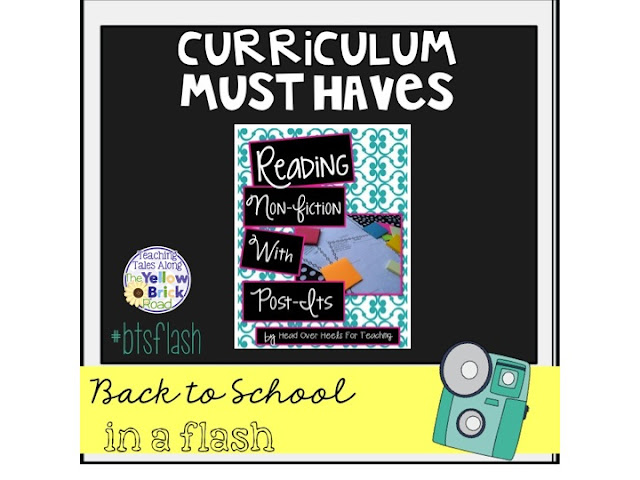For the final week of Back to School in a Flash, it's all about student engagement. The queen of student engagement is Joanne, and I encourage you to check out her weekly linky "Spark:Student Motivation Saturdays," she has a treasure trove of ideas!
I'm blessed to work in a district with 1:1 iPads, one activity that my students LOVE is to review using Kahoot! {This activity can also be done on computers, smart phones, etc.}
For the students, their screen looks a little reminiscent of a Simon board {any one remember that game?} no words, just color options.
The question and the answer choices are projected on the screen for everyone to see.
Students are given a time frame for answering questions. Once everyone has answered, or time expires, the answers and graphs are shown. We talk before playing that students should read the questions carefully, and if it starts becoming a blind guess just to be the first, that white boards can be used instead. There hasn't been an issue yet.
What I like best, is after some ground rules {such as what talking is aloud, what to do as you wait, etc.} the game provides instant feedback. So if I see after a question about author's purpose that many of the students are still confused about persuasion, I can pause the game, and discuss with my class why the answer choices weren't correct, and what sticks out to show that the purpose truly was persuasion. {I also take the time to note that later in the week I will need to touch on the topic again.}
My students beg to play this game. I'm hoping to create a Kahoot! for our back to school rules and procedures, but I'm waiting to hear if students will have their iPads the first day or not.
For more information on how to set up a Kahoot {yes you will need to create an account, it's painless and quick) or to search from a library of premade Kahoots please click here {you will need to have an account before you can see public Kahoots or create your own}. You can always construct your own in a few minutes if you don't find one that fits just right.
Do you use Kahoot!? If so how, or if you don't and the wheels are spinning how might you use this great platform in the coming year? I'd love to hear in the comments!
For more student engagement ideas check out everything that's been linked up and link up your own ideas too!
3
I'm blessed to work in a district with 1:1 iPads, one activity that my students LOVE is to review using Kahoot! {This activity can also be done on computers, smart phones, etc.}
 |
| Picture from getkahoot.com |
The question and the answer choices are projected on the screen for everyone to see.
 |
| Picture from getkahoot.com |
What I like best, is after some ground rules {such as what talking is aloud, what to do as you wait, etc.} the game provides instant feedback. So if I see after a question about author's purpose that many of the students are still confused about persuasion, I can pause the game, and discuss with my class why the answer choices weren't correct, and what sticks out to show that the purpose truly was persuasion. {I also take the time to note that later in the week I will need to touch on the topic again.}
 |
| Picture from getkahoot.com |
My students beg to play this game. I'm hoping to create a Kahoot! for our back to school rules and procedures, but I'm waiting to hear if students will have their iPads the first day or not.
For more information on how to set up a Kahoot {yes you will need to create an account, it's painless and quick) or to search from a library of premade Kahoots please click here {you will need to have an account before you can see public Kahoots or create your own}. You can always construct your own in a few minutes if you don't find one that fits just right.
Do you use Kahoot!? If so how, or if you don't and the wheels are spinning how might you use this great platform in the coming year? I'd love to hear in the comments!
For more student engagement ideas check out everything that's been linked up and link up your own ideas too!










 My classroom colors are currently greens, blues, grays, and black. This might change a bit come December with my brand-new-room, but I'll have to see how ambitious I am midyear.
My classroom colors are currently greens, blues, grays, and black. This might change a bit come December with my brand-new-room, but I'll have to see how ambitious I am midyear. 


 {Horrible picture} I love this board too, as do my students. At the top, I put the mentor sentence of the week, then as we get to editing and creating our own sentences I choose three students from each section to be on the board for the week. Instant motivation! For more on mentor sentences, click
{Horrible picture} I love this board too, as do my students. At the top, I put the mentor sentence of the week, then as we get to editing and creating our own sentences I choose three students from each section to be on the board for the week. Instant motivation! For more on mentor sentences, click